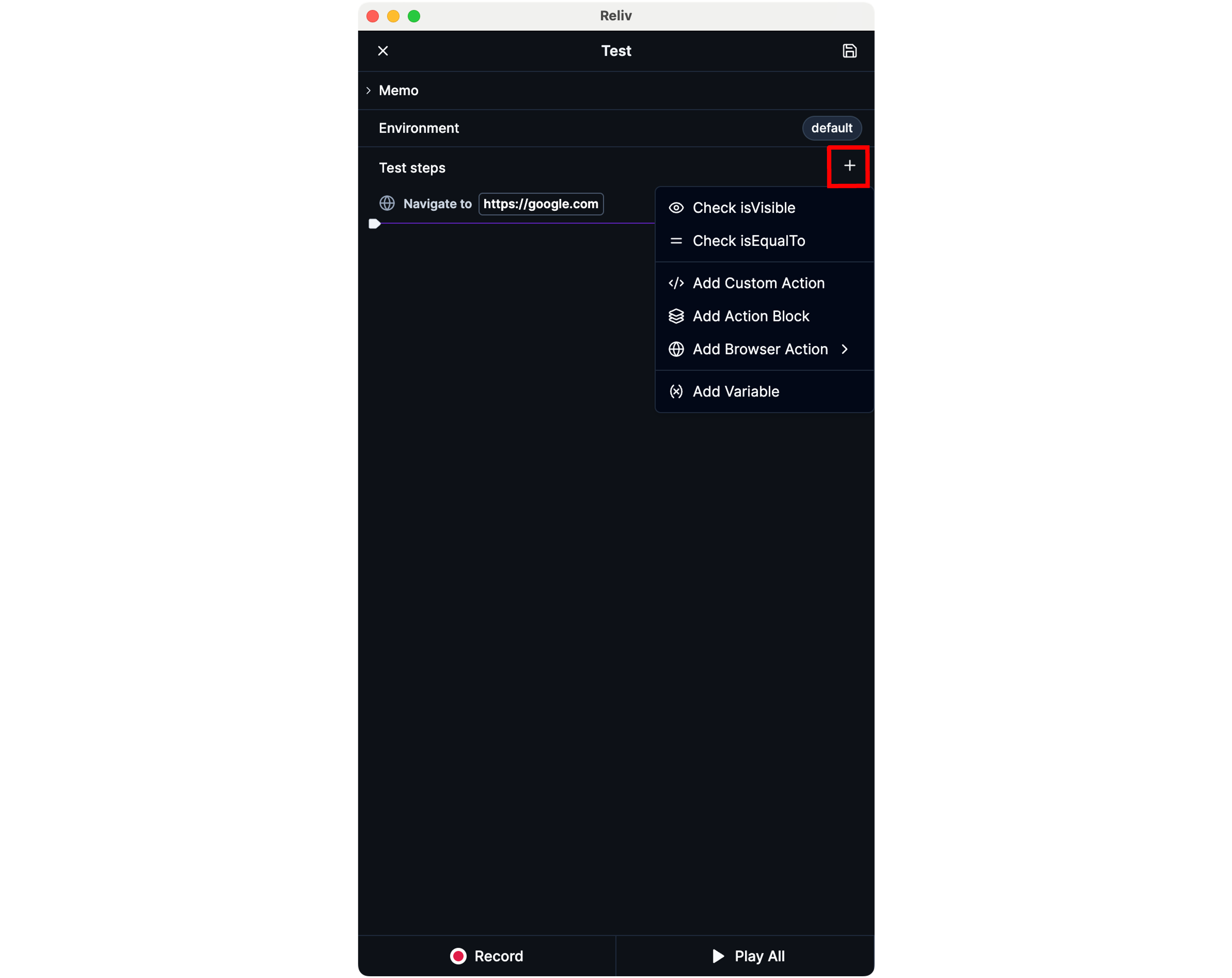You can add special actions by clicking the [+] button at the top right of the [Test Steps] panel in the Reliv Editor. The types of special actions include:
- Check actions: Assertions that verify if the current state matches the expected state.
isVisible: Checks if a specific element is visible on the screen.
Upon adding, select the target element on the browser screen to complete the action addition.isEqualTo: Checks if the current text of a specific element matches.
Upon adding, select the target element on the browser screen to complete the action addition.
- Add actions
Custom Action: Define a custom action by writing your own code.Action Block: Adds an action block consisting of frequently used steps.Browser Action: Browser actions.Click: Clicks a specific element.
Upon adding, select the target element on the browser screen to complete the action addition.Hover: Place mouse cursor over a specific element.
Upon adding, select the target element on the browser screen to complete the action addition.Navigate: Navigates to a specific URL.Reload: Refreshes the current page.
Add Variable: Adds a variable for storing repeating text or function return values.