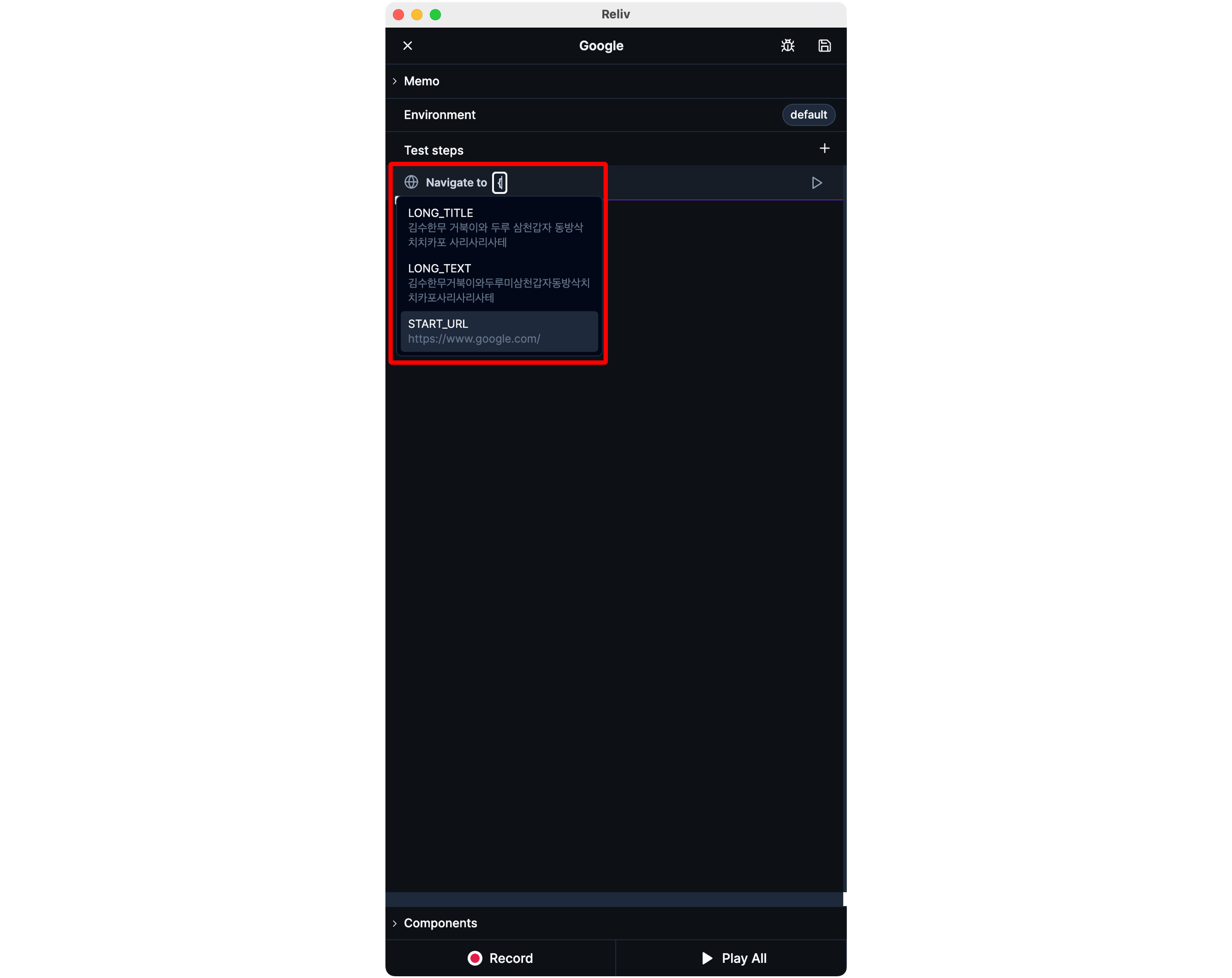You can designate and use repeatedly used values as variables within your tests. Unlike Environment Variables, these are temporary variables that are retained only during the execution of the test.
1. Creating Variables
You can add a variable by clicking the [+] button at the top right of the [Test Steps] panel in the Reliv Editor and then clicking [Add Variable]. You can enter the desired variable value as text, or use various types of variables by typing{ (curly braces).
- Variable: Enter the name of a variable defined before the current step.
- Environment Variable: These are predefined variables that apply to the entire project.
- Function: You can use it to generate a string following a specific rule.
| Function | Description |
|---|---|
random() | Generates a random alphanumeric string. By default, it generates a string of length 10. You can specify the length of the string to be generated, like random(1). |
now() | Generates the current time string at the time of execution. By default, it generates the current time string in ISO 8601 format. You can specify the format by entering a day.js format, like now('YYYY-MM-DD'). |
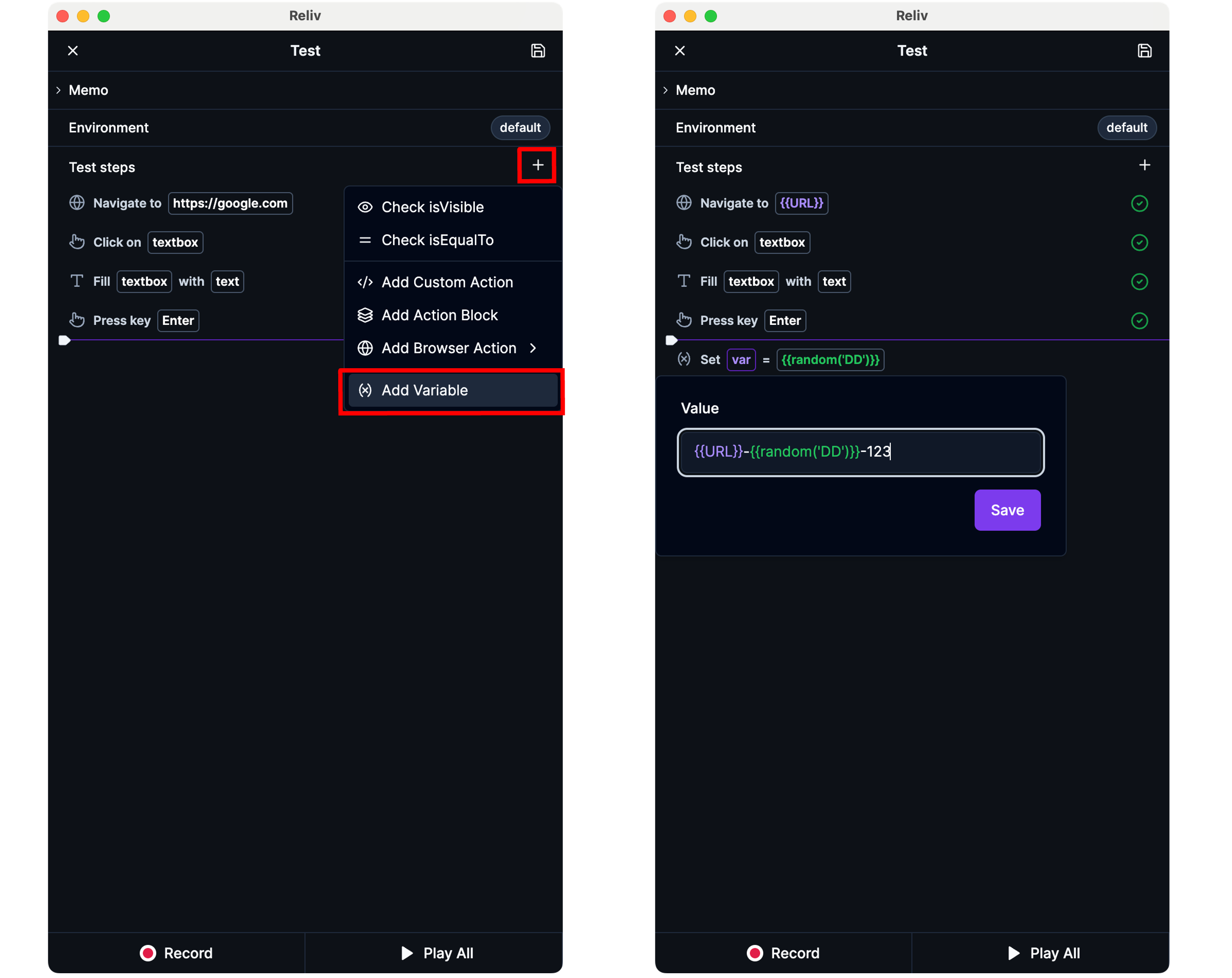
2. Using Variables
When you type{ (curly braces) in a text input field, a list of variables/environment variables/functions will appear.
You can click to insert a variable.
Each action block has its own namespace for variables.
Variables defined in one action block (or the top-level) are not recognized inside another action block.
If you want to use a variable from outside an action block inside it, use action block parameters.
Variables defined in one action block (or the top-level) are not recognized inside another action block.
If you want to use a variable from outside an action block inside it, use action block parameters.