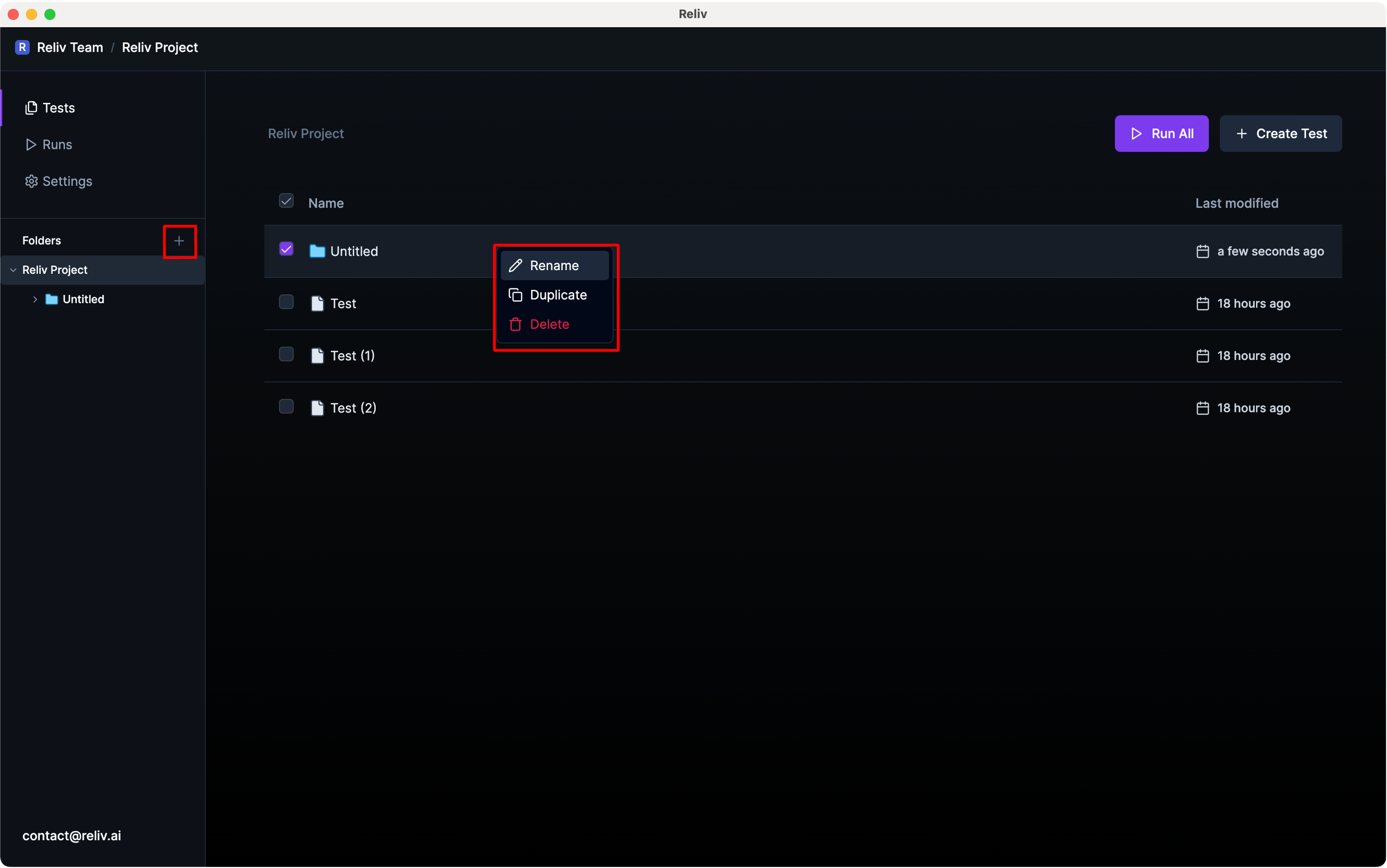[Project Page Description]
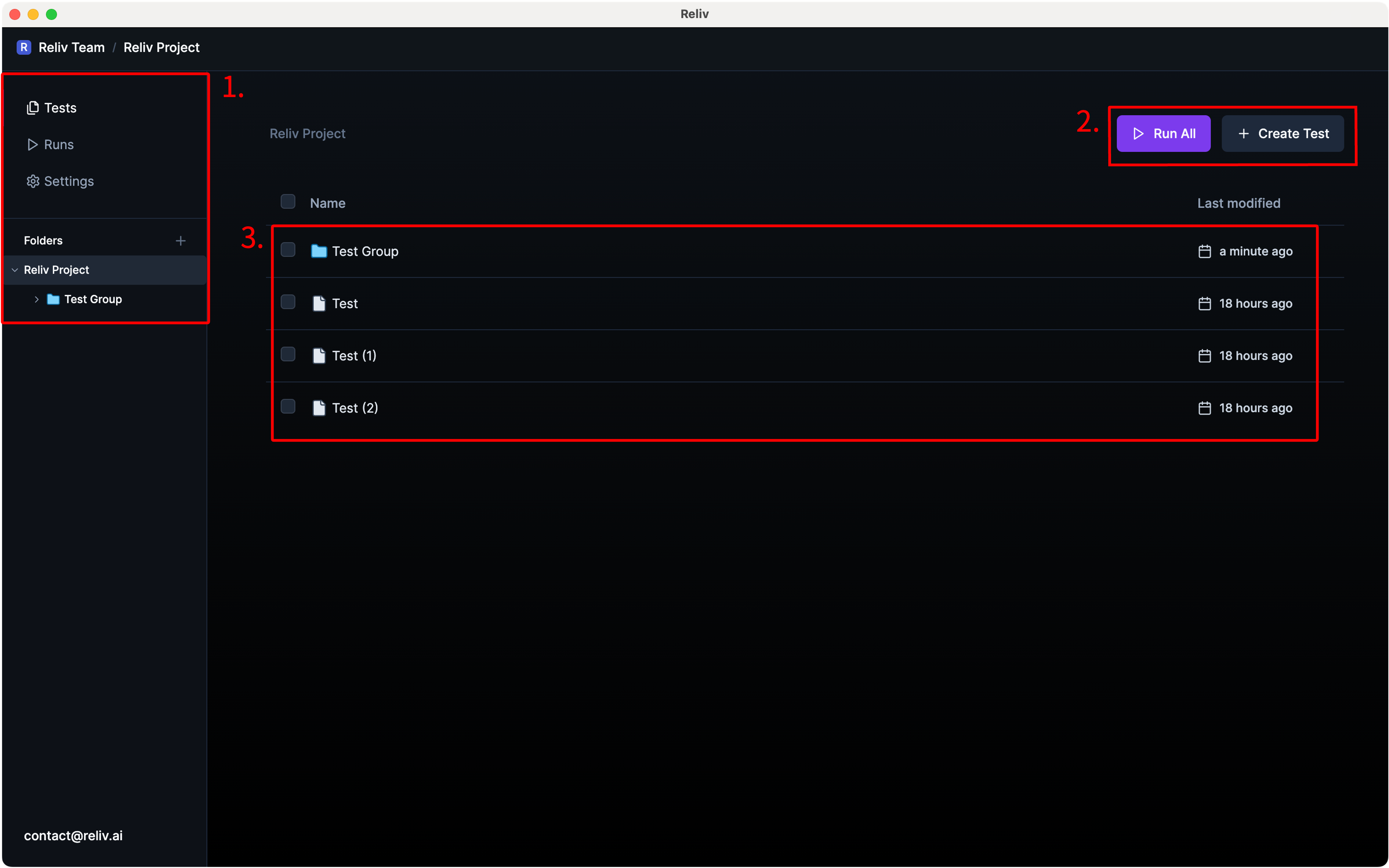
- Navigation bar & Folder explorer
- Create and execute tests.
- List of created tests and folders.
1. Creating a Test
By clicking the upper right [Create Test] button and entering the test name and start URL, you can create a test.If it’s a frequently used URL, drag the text and then click the [Set as Variable] button to save it as an environment variable.
After saving the variable, you can reuse it by entering
After saving the variable, you can reuse it by entering
{(curly brace) in the input field.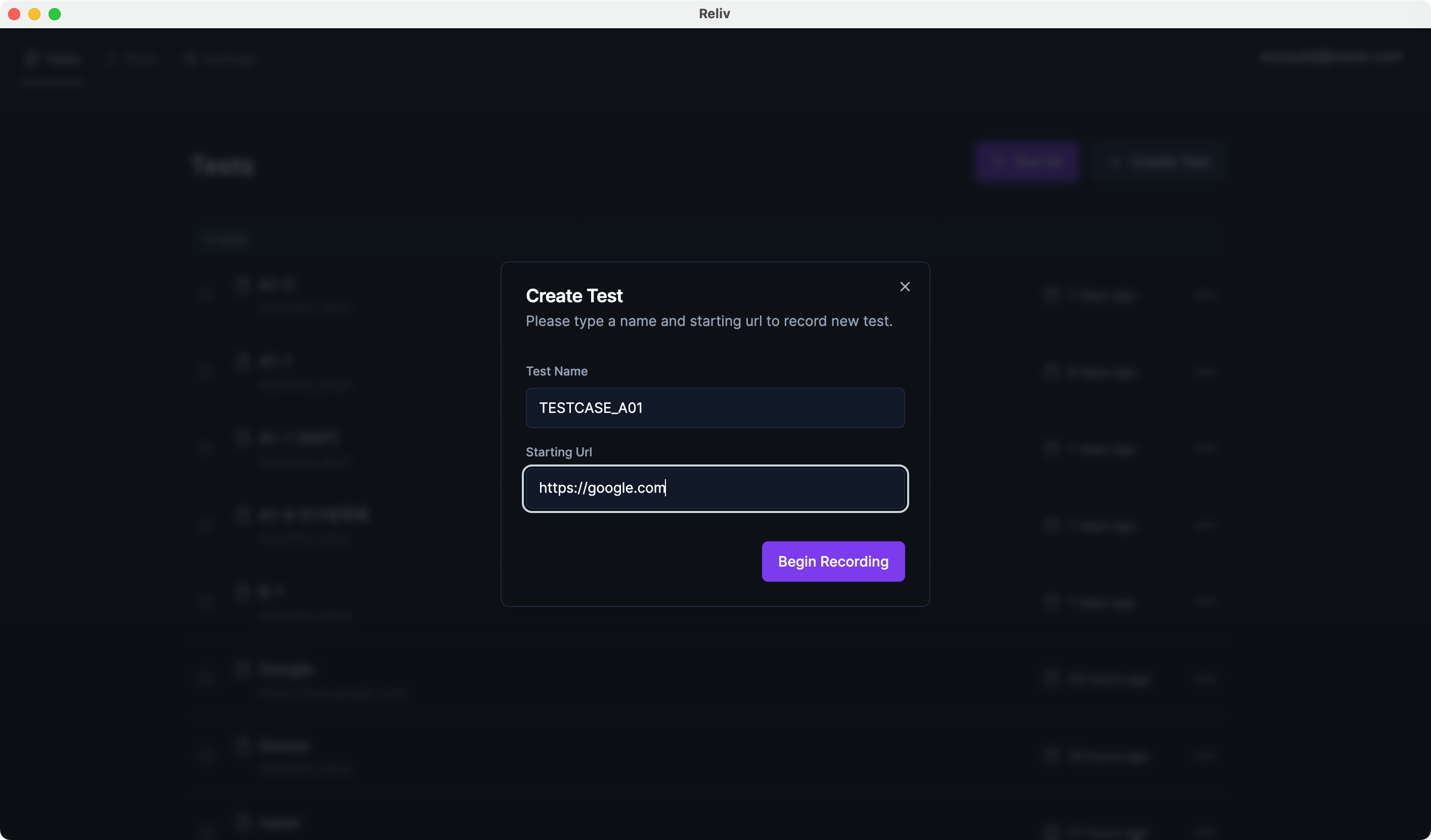
2. Managing Tests
You can create a folder by clicking the [+] button in the left folder explorer. You can rename the folder by right-clicking on it and selecting the [Rename] menu.You can Drag and drop files and folders to move between folders.