You can set detailed options for an action by right-clicking on an action > [Settings].
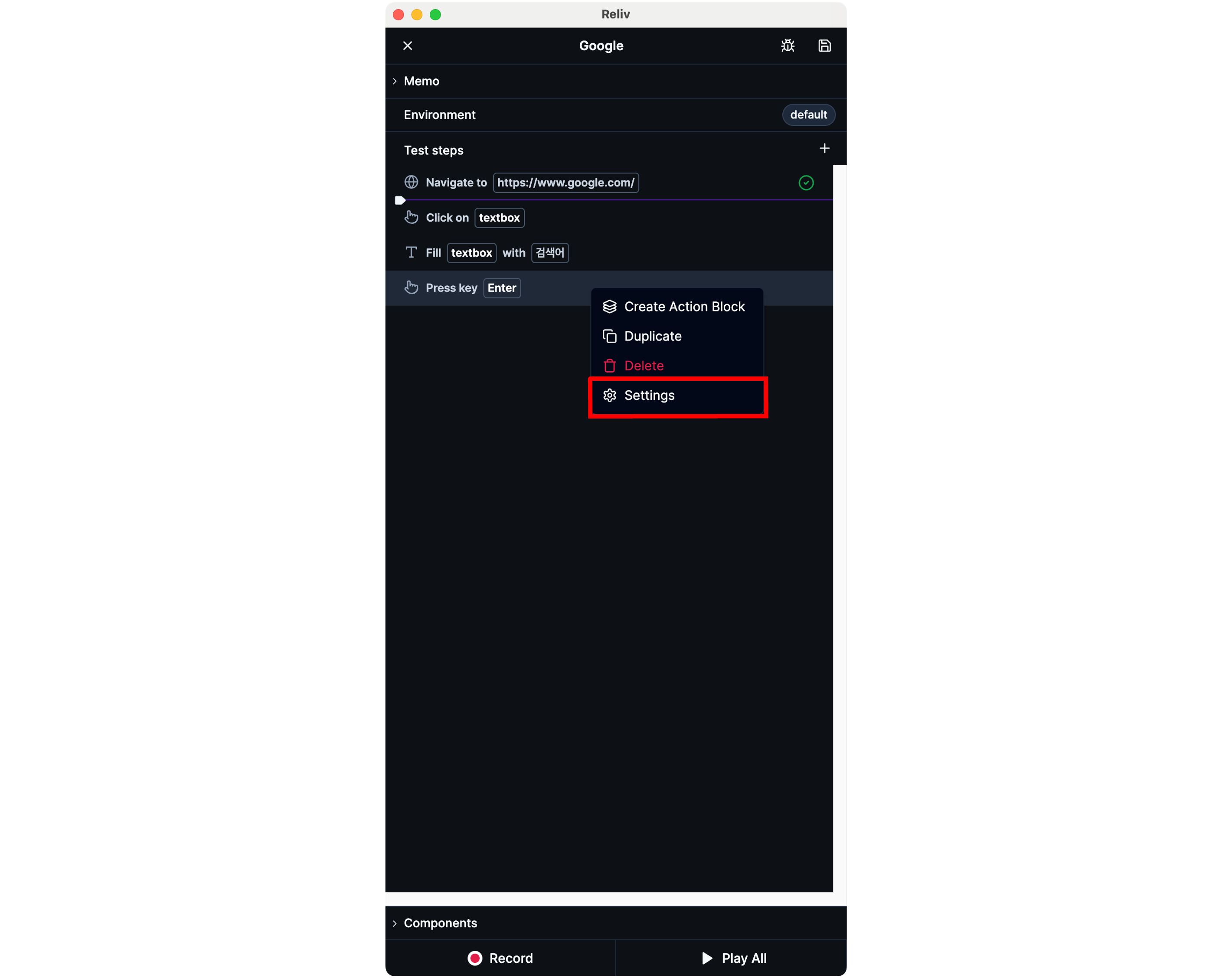
| Option | Default | Description |
|---|---|---|
Optional Run | False | If checked, the playback continues even if this step fails. |
Timeout | 3000(ms) | The maximum waiting time for the element to appear on the screen. |
Delay | 500(ms) | The waiting time before executing the action, allowing the previous action’s result to update. |