[Detailed Features of the Team Page]
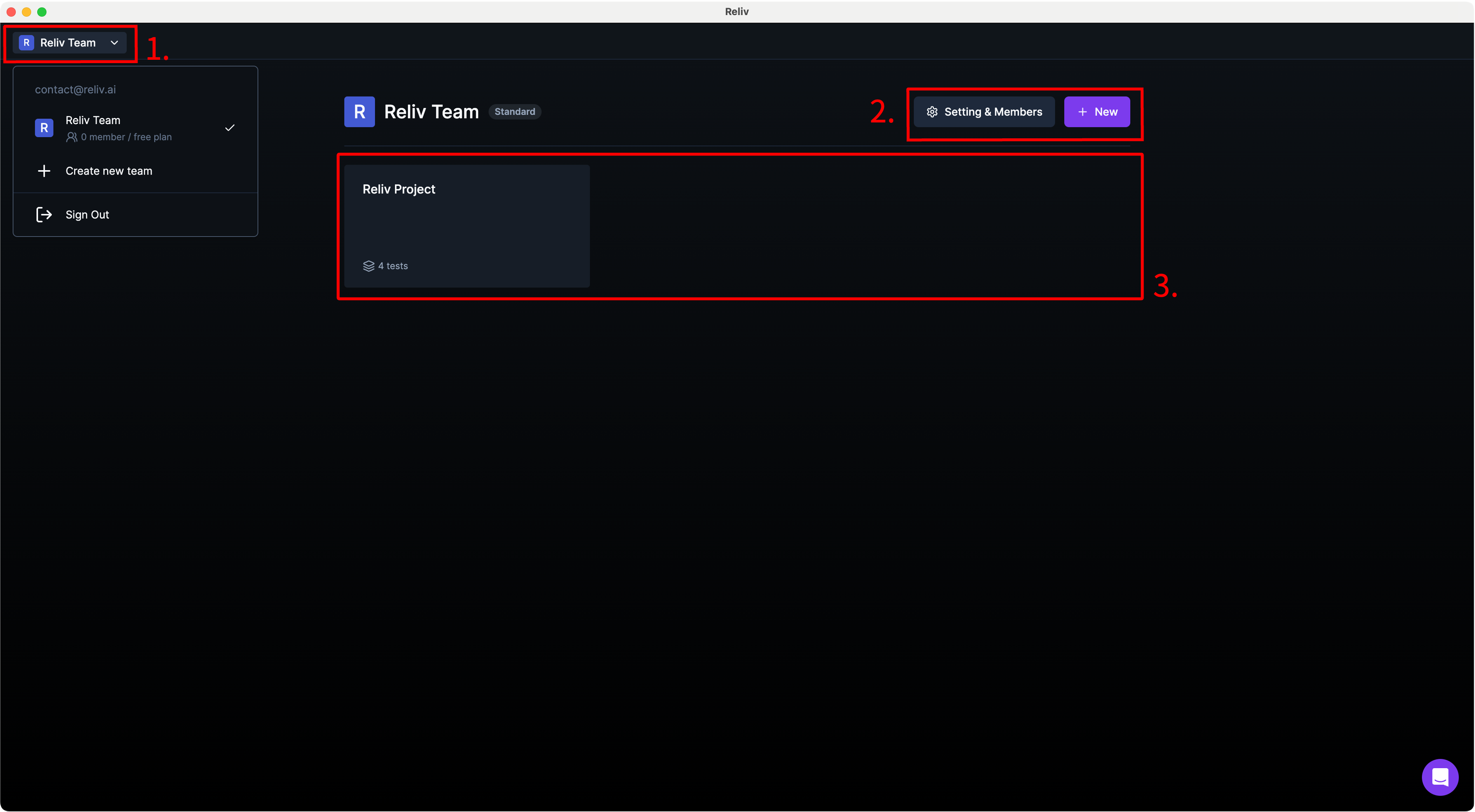
- Opens the team selection window, where you can navigate to the team page.
- [Setting & Members] leads to the team settings, and [New] button creates a new project.
- List of projects managed by the team.
Inviting members to the team and creating projects is available with the
Basic plan and above.