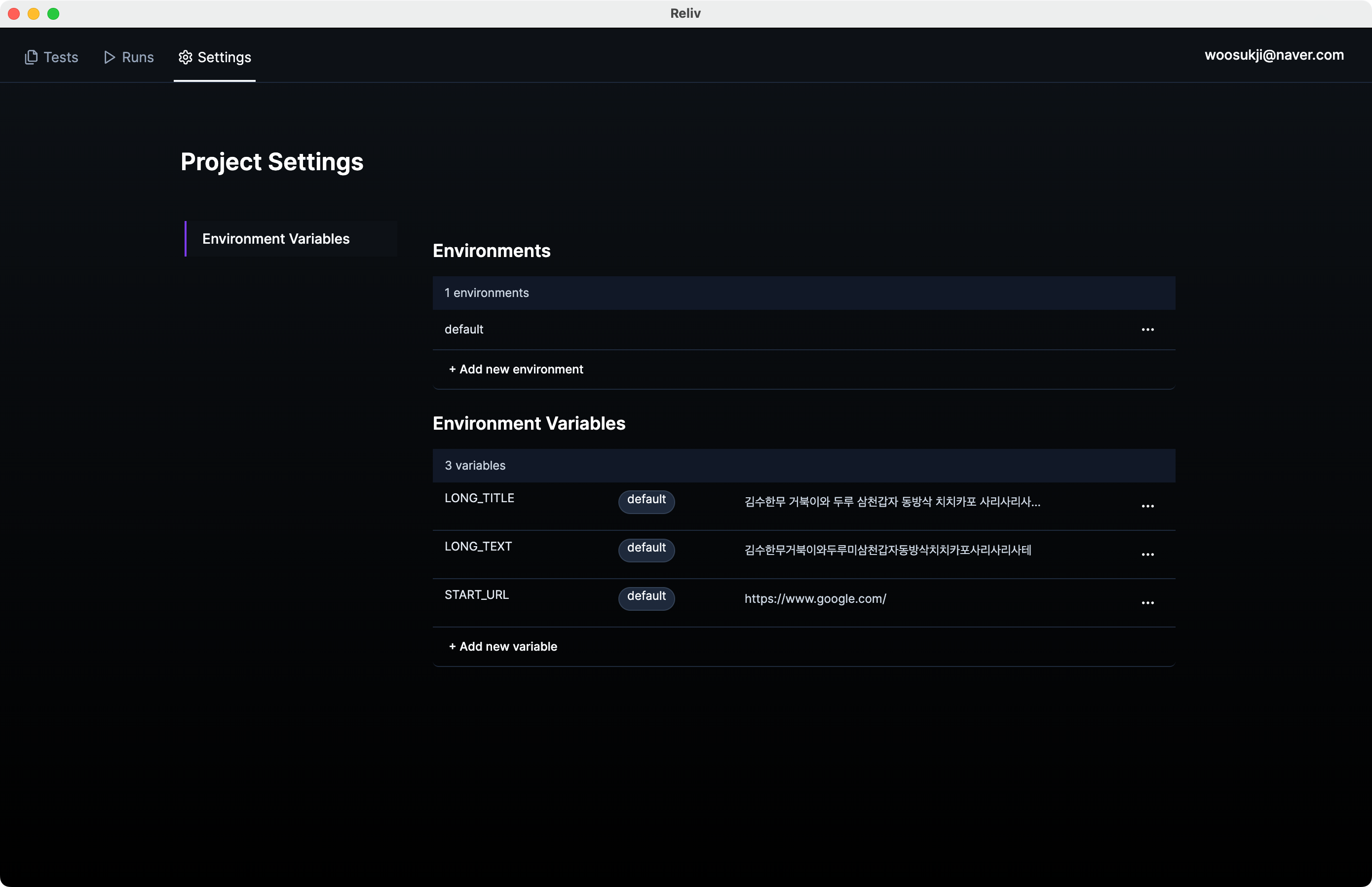You can designate frequently used text as environment variables and use them by calling them into your tests. Unlike Variables, environment variables are shared across the entire project. They are suitable for values (such as URLs, account IDs, etc.) that need to vary according to the test execution environment (local/dev/prod, etc.).
1. Setting Environment Variables
In the text input field, drag to select the part you wish to set as an environment variable. Click the [Set as Variable] button, and you can set it as an environment variable through the setting popup.Environment variable names can only use uppercase and lowercase letters,
numbers, underscores (_), and dashes (-).
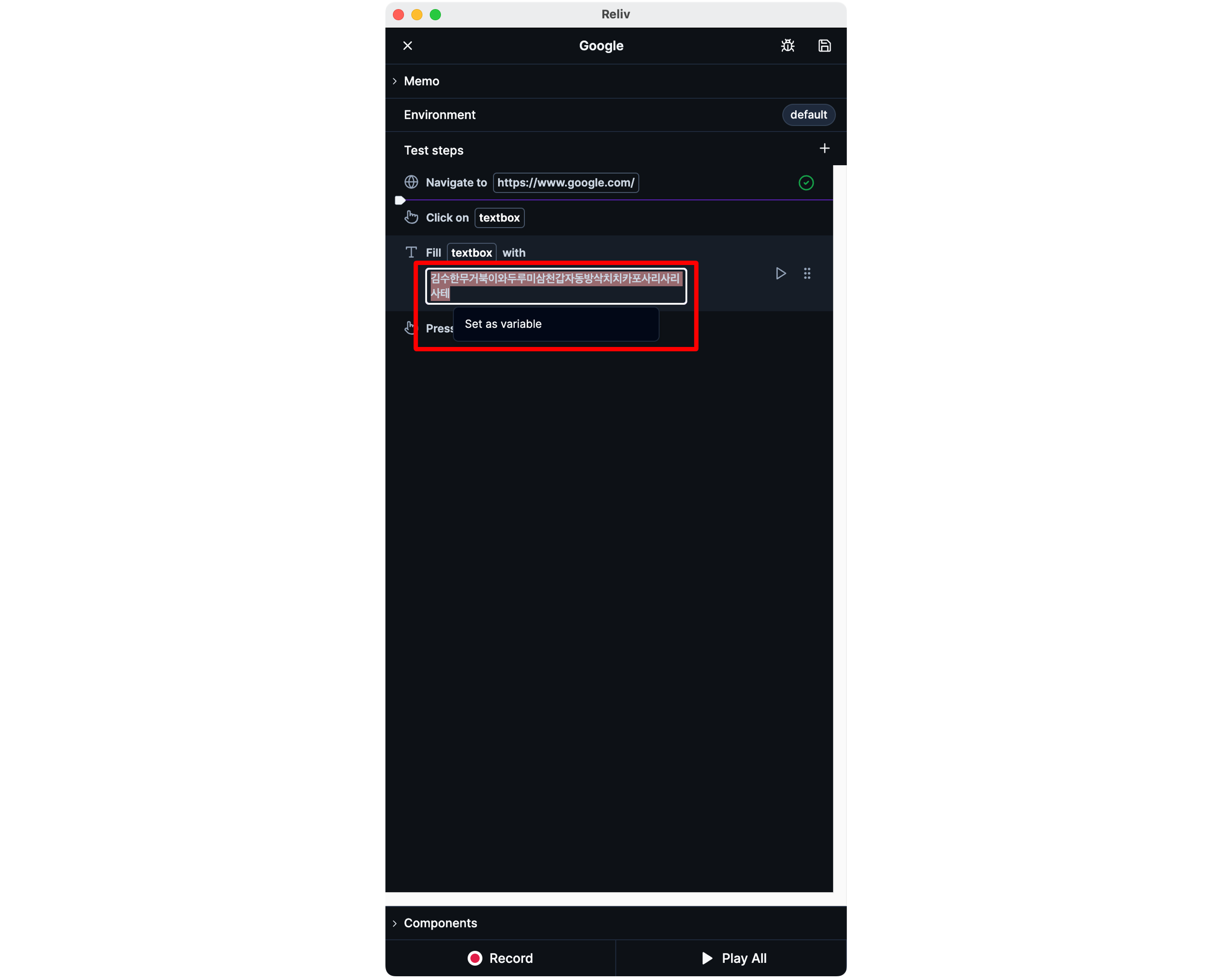
2. Using Environment Variables
When you type{ (curly braces) in a text input field, a list of environment variables will appear.
You can click to insert an environment variable.
You can search by typing part of the environment variable name.
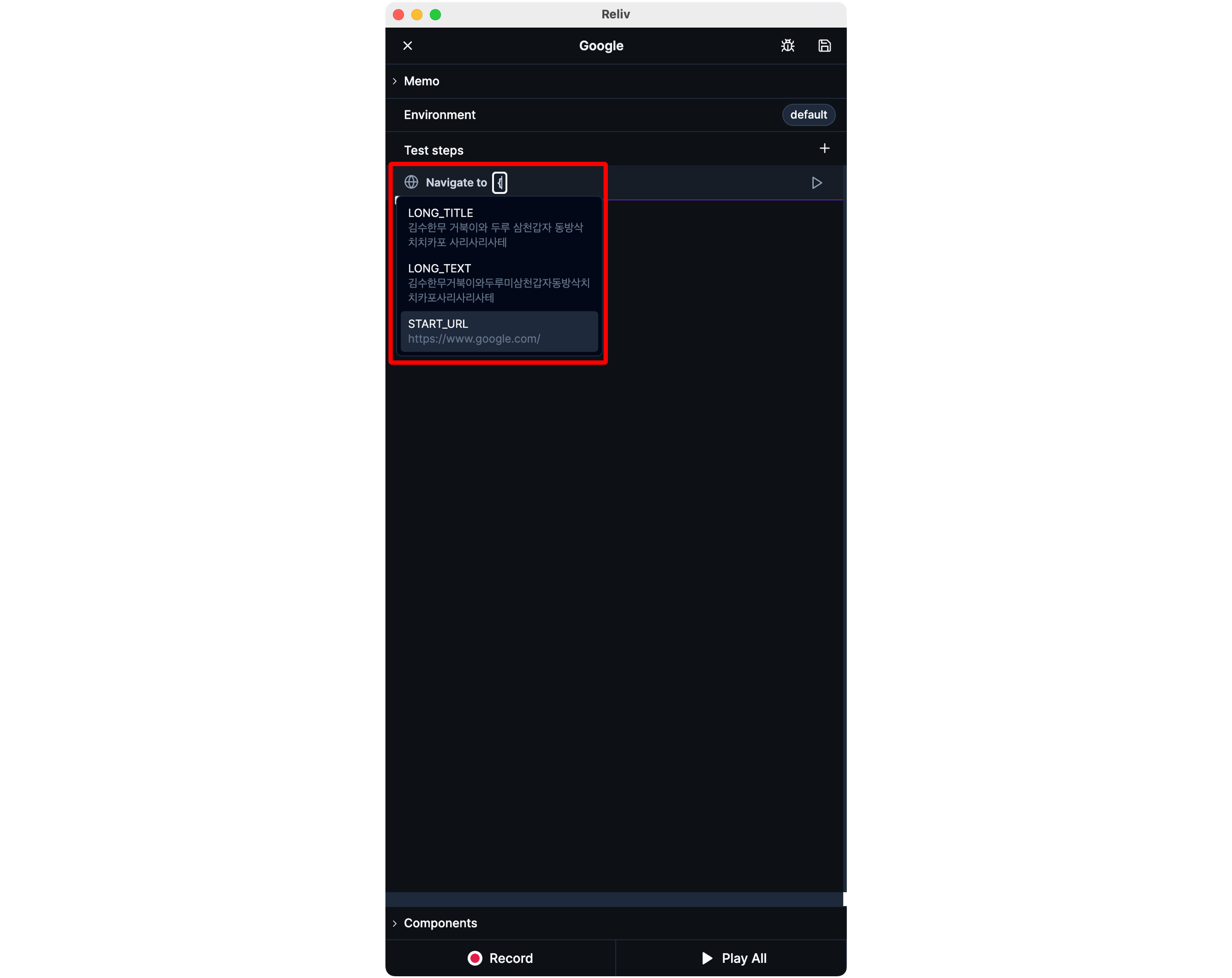
3. Editing Environment Variables
Select the [Settings] tab at the top of the project screen to go to the project settings page. In the [Environment Variables] tab, you can manage your environment variables.By clicking the [Add new environment] button, you can add a new
environment.
Set environment variables to match different execution environments (such as local, dev, prod, etc.).
Set environment variables to match different execution environments (such as local, dev, prod, etc.).