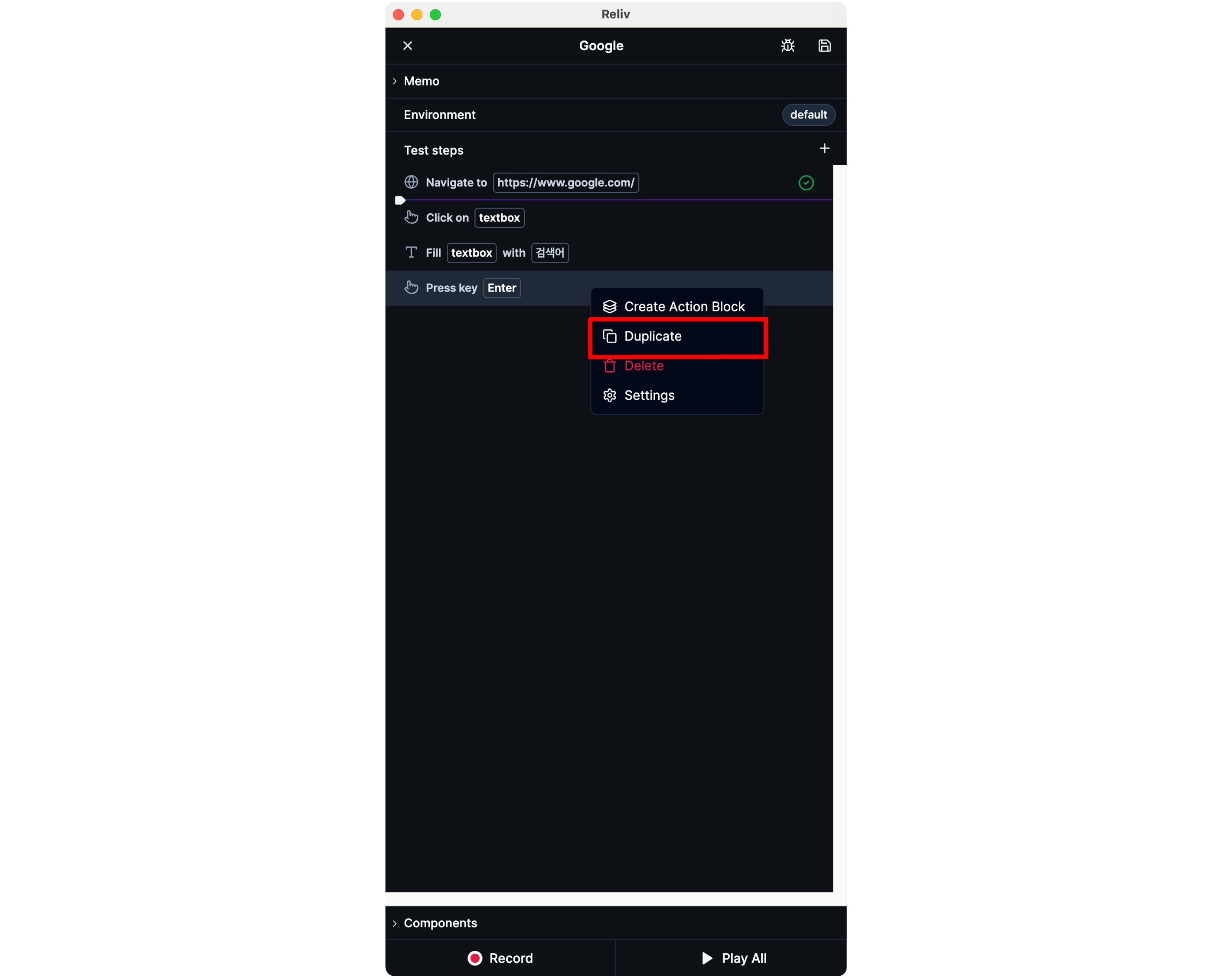1. Selecting Multiple Actions (Multi Select)
By clicking on two actions while holding down theShift key, all actions between them will be selected.
2. Changing the Order of Actions (Drag & Drop)
You can change the order of actions by dragging them while holding down the [handle button] that appears to the right of an action when you hover over it. If multiple actions are selected, you can move them all at once by dragging the handle button.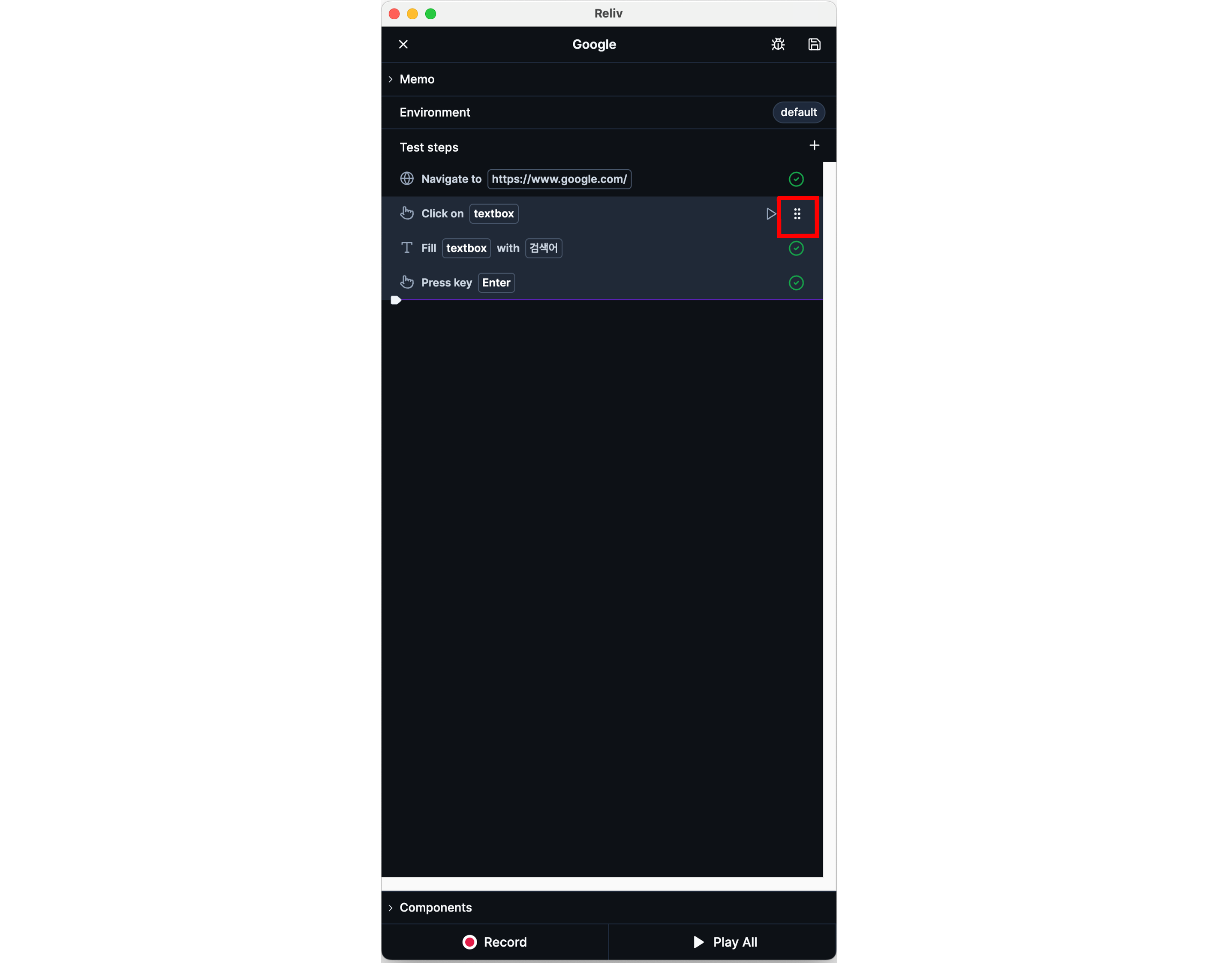
3. Deleting Actions
You can delete an action by right-clicking on an action > [Delete]. If multiple actions are selected, you can delete them all at once by right-clicking > [Delete].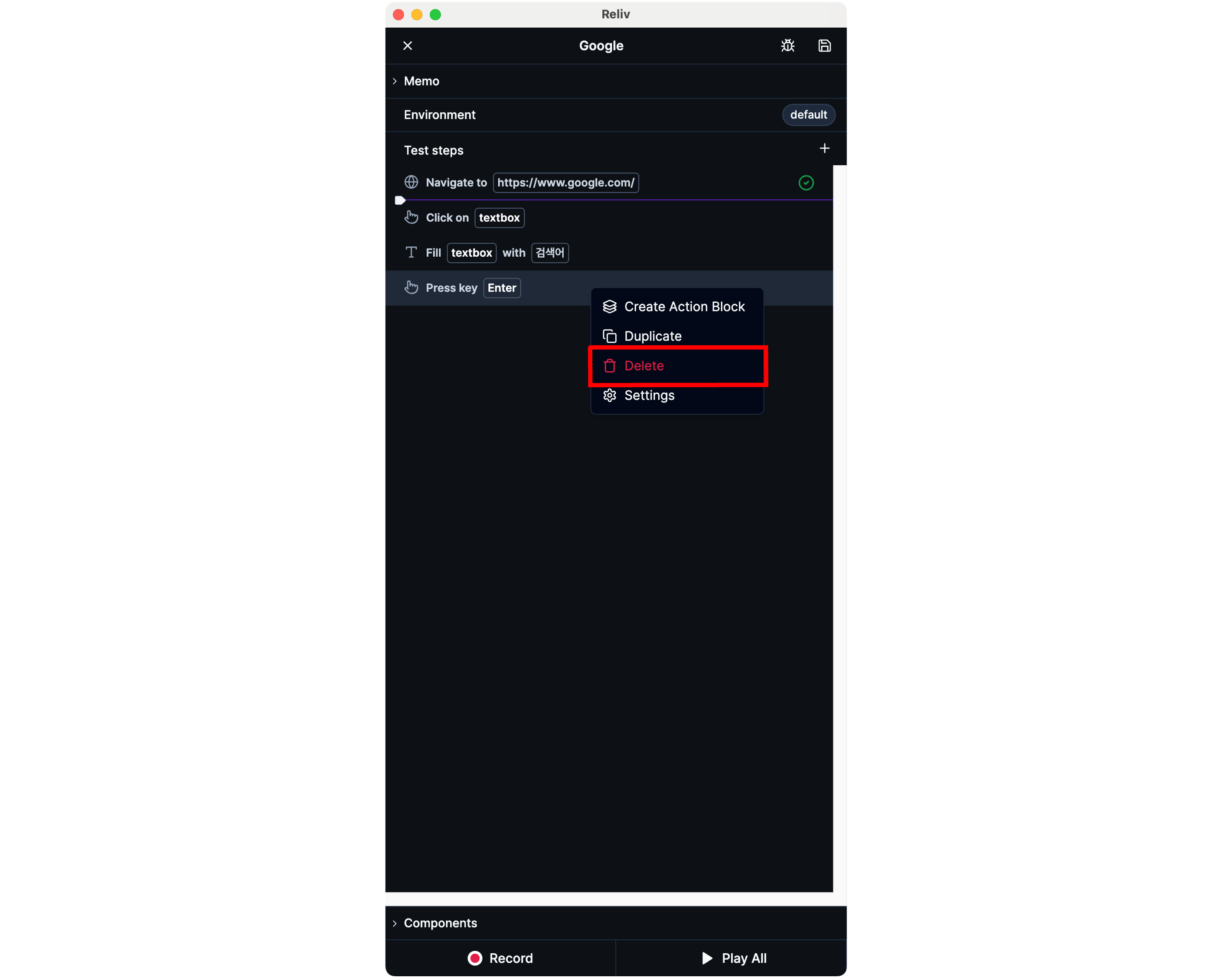
4. Duplicating Actions
You can duplicate an action by right-clicking on an action > [Duplicate]. If multiple actions are selected, you can duplicate them all at once by right-clicking > [Duplicate].